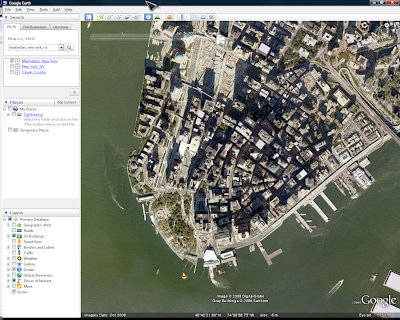Last week Geocommons has released a Maker!, a tool that
allows you to create professional-looking interactive maps from a wide variety of geographic data in only a few minutes.
Maker! is designed to provide you with data, tools and guides to create on-line maps very quickly. As always one would not check the tutorials and dive straight into the making of the maps. This is what I did the first time.
Making maps

"Make a map" button is very hard to miss and after clicking you are presented with usual sign in dialog. But there is a pleasant surprise. After choosing login and password (assuming you are creating a new account) you don't have to wait to get an email, validate and then start using the Maker! Just agree to conditions and start making maps.

How to make a map in Maker? I'll try to make a map of Croatia. This is the main window once you are signed in.

Most of the buttons have a tips - just place mouse over a button and description will tell you what is it used for. Description will show up after 2 seconds, a little bit too long for my liking. Also, button next to map title does not have a tip.

To give your map a name click on the button (highlighted in picture above), type and click on it again. Original plan was to make a population map of Croatia but there isn't much data at this point. So instead of population I'll use wine regions of the world. Data loading can take some time to load, up to 20 seconds. If it does not get loaded you are asked to retry or cancel adding the data. After adding this data (from Google Earth) maps looks like this.

Default base map is a Google terrain with boundaries, main places and hydrological features.

Next I want to customize this map. Unfortunately, data I selected does not give me many options so I'll use something else for review. Since most of the available data is for US I'll use that. Let's look at the Certified Organic Pasture and Cropland in USA in 2005.
To help and guide you with map making process Maker! is using a Map Brewer. Does that sound familiar? ColorBrewer, TypeBrewer are already there and well known and now there is a Map Brewer...

First step of Map Brewer is about the selection of qualitative or quantitative symbology and any subset of the data. In this case I'll use areas of organic crops.
In step two you choose colour on size for representing your data.

Now comes the hard part - 3rd step of the process. Classification. This is where I see a problem. User is offered four classification methods: quantile, equal interval, standard deviation and maximum breaks. But, there is no explanation how this classification works or when it should be used. Clicking on "Learn more" does provide more details but not enough.

So why is this bad? Because if you use exactly the same data with different classification methods you will produce very different maps. There is a very good book on this subject by Mark Monmonier "How to lie with maps". I would recommend reading this book if you are interested in making maps or reading/evaluating maps.
Step number four is simple one - choosing colours for your data. There are few simple colour schemas offered and they may be OK for most uses.

Once layer is finally added to a map is shows in Layers floating window. It has toggle controls for showing Styles window, layer visibility and removal of the layer.

It can be unfolded and then it reveals histogram of the data, options for classification, number of classes and data standardization. Some observations in regards to number of classes/categories. There is no description what would be a recommended number of classes or how it can be calculated (e. g. Sturges formula). Also it allows you to select too small number of classes - just two. On the good side it does not offer more than 7 classes. This is very important when using colour shades.

Histogram is interactive and as soon as you change any break values classification is changed to Manual.
Some issues
If you are making more complex maps with more layers then be aware of another issue - transparency. Having multiple layers with transparency will greatly affect colours on your map but you have full control over it and it is up to map maker to control it and decide if it is appropriate for a map.
Closer look at this map opens another topic for discussion. When you are mapping areas of organic farms one should use an equal area projection. But default projection in not an equal area projection. And there is no way to change the projection. I could not find any information about current projection.
If you are new to map making and not too sure how to make a map in Maker there is a tutorial video at "Learn how to use Maker" link. This video is definitely not the best learning tool for several reasons. Firstly, there is too much of panning. Video shows only portion of the screen/maker's window and whenever mouse is moved close to a corner that is not in the current view video is panned. That happens a lot in this video. Secondly, you are guided quite quickly through the process without too much explanation why or how to use Brewer. Demonstrator is quite efficient in using it, as a matter of fact, too efficient for tutorial video. Quite a few steps and options are not described and ones described are done very quickly. Video should be re-done or even split in 2 or 3 videos with in depth descriptions of available tools and options.
Help system is in place but I would like to see a lot more details or links to other documents/sites.
Final words
Maker! is a nice tool for making maps on-line with slick interface, it is simple to use and has options to share your maps.
Combined with Finder! and it's options to upload your own data as CSV, shapefile or KML makes it very powerful tool and no question it will be very popular.
There are few area for improvement but it is a good start. Help system is the one I would like to see worked on first.
Like with any other technology not everybody is good with tools so we can expect to see a large number of bad and useless maps but over the time real gems will stand out. So, keep making maps in Maker! and share your experiences.